Users
Cyscale is based on two entities: users and accounts. When you register, you create a new Cyscale account with one user - yourself.
User Management
You can invite more users to your Cyscale account by following the steps from the image below. You will provide the name and the email address of the new user. You can also choose whether the user has admin rights or not.
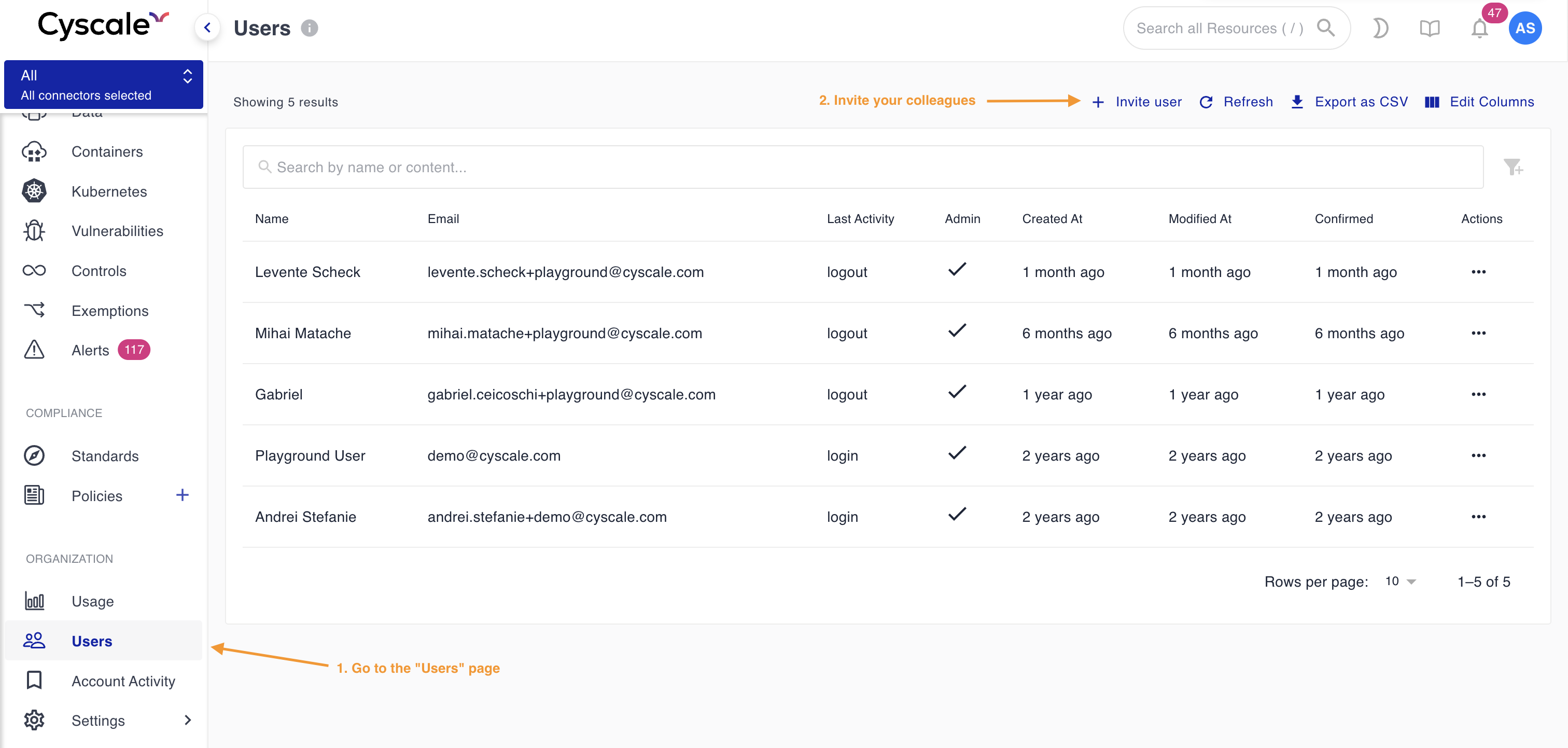
Admin users, as opposed to non-admin users, can manage users (invite, update, delete) and have access to the account activity log - all user-related actions performed by the users of the account (e.g., login, logout, user_modified).
The person will receive an email invitation with a link to activate their user by setting a password. The invitation link is valid for 24 hours. Afterwards, you will have to send another invitation.
Currently, one user can only be part of one account. If you try to invite a user with an email address that's already part of another Cyscale account, the operation will fail.