Slack & Microsoft Teams
Cyscale enables you to receive alerts and compliance threshold violations on Slack and Teams.
Cyscale sends all newly created alerts and violated frameworks/policies for a given connector after its assessment. Cyscale paginates the messages for Slack and Microsoft Teams. Each message can contain up to 100 alerts and 30 frameworks/policies.
Alerts Example
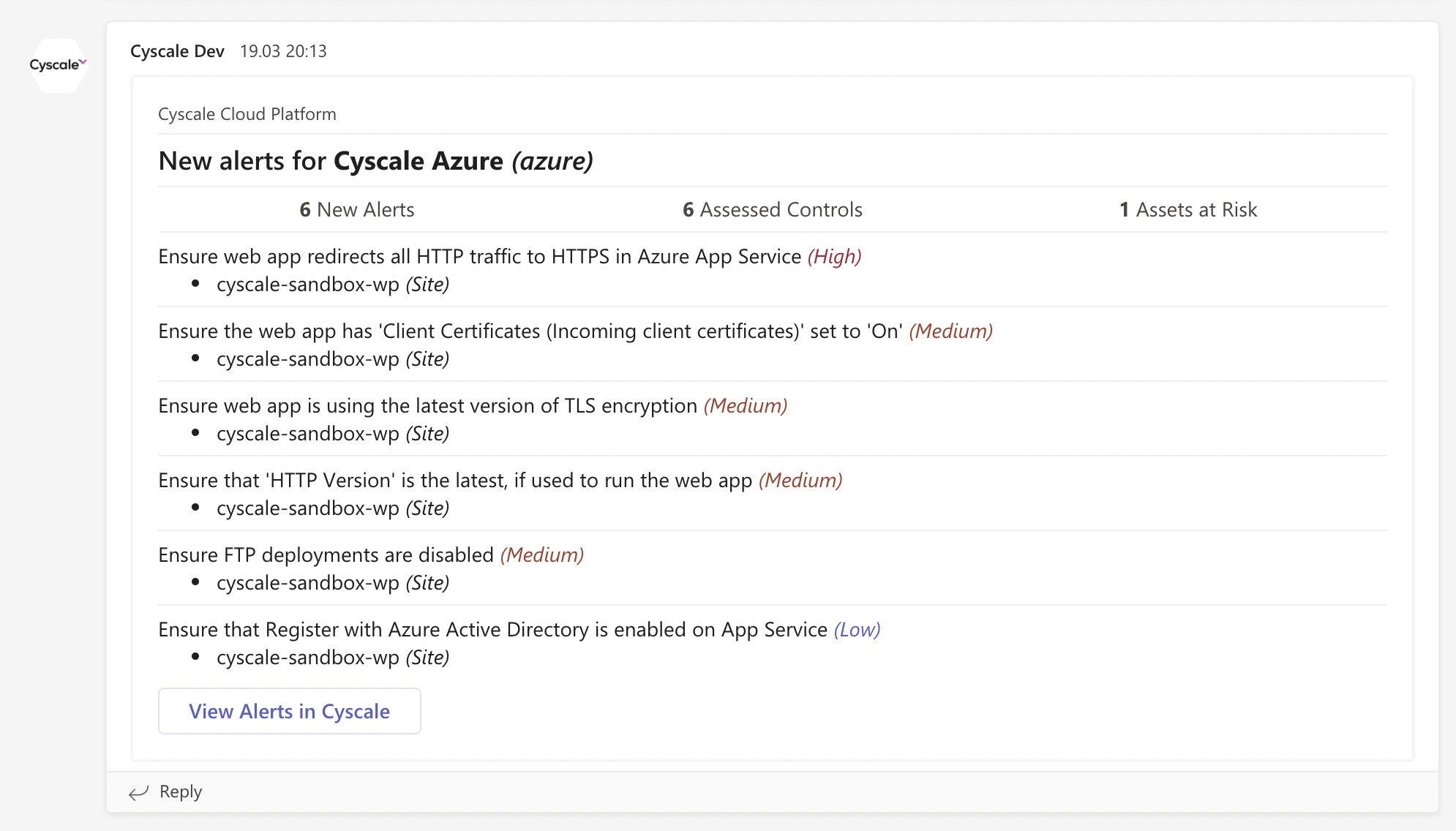
Compliance Example
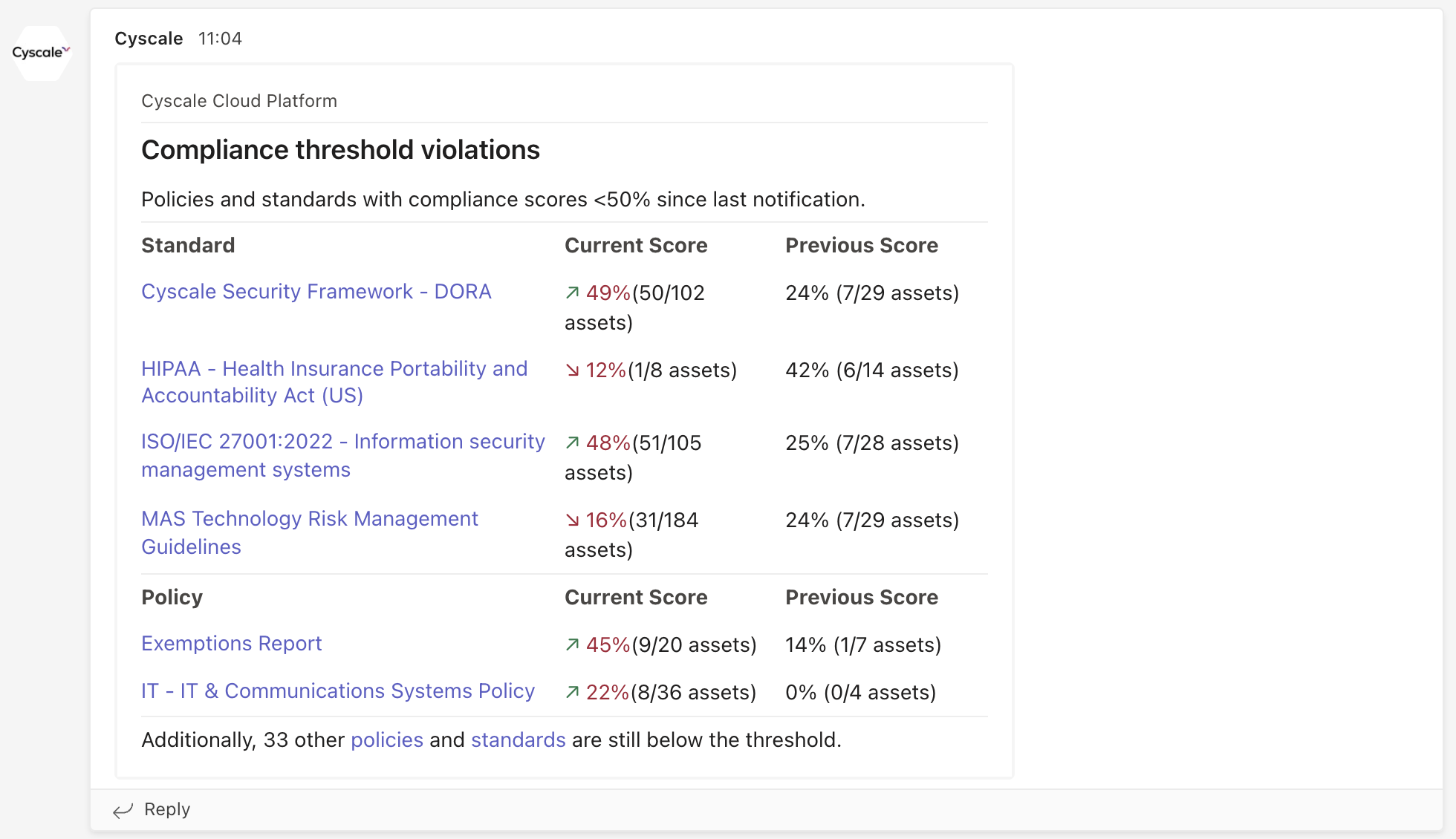
Microsoft Teams Integration
In order for Cyscale to be able to send you notifications via Teams, you have to configure an incoming webhook connector on the Teams channel where Cyscale should send the messages. For the exact steps, consult the Microsoft documentation.
Once you have the webhook URL, go to Notification Channels (from the top-right menu) and press the plus sign next to Microsoft Teams. Give it a descriptive name and description (optional) and paste the webhook URL. You can make sure that the integration works by pressing Test Connection which tells Cyscale to send you the following message “This message confirms you've properly configured Microsoft Teams notifications in Cyscale”. You can also select which notifications you'd like to receive: New Alerts or Compliance threshold violations.
Slack Integration
In order for Cyscale to be able to send you notifications via Slack, you have to configure a Slack app with incoming webhooks enabled. For the exact steps, consult the Slack documentation.
Once you have the webhook URL, go to Notification Channels (from the top-right menu) and press the plus sign next to Slack. Give it a descriptive name and description (optional) and paste the webhook URL. You can make sure that the integration works by pressing Test Connection which tells Cyscale to send you the following message “This message confirms you've properly configured Slack notifications in Cyscale”. You can also select which notifications you'd like to receive: New Alerts or Compliance threshold violations.